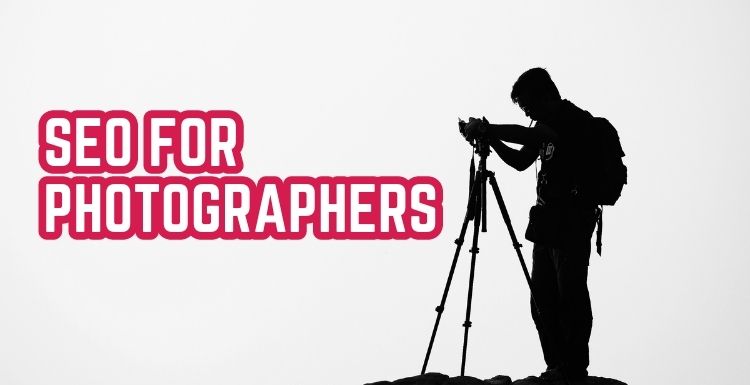
As a photographer, you're passionate about capturing moments. However, it can be challenging to market your photography business online and stand out from your competitors.
SEO for photographers is as important as clicking and editing good-quality photos. It helps you optimize your content and make it appear ahead in the search results. Consequently, your website ranks better, and your photos get the exposure they deserve.
Now that you have started your new photography website and want your work to get new clients. It may seem more difficult than you think.
There is a fair chance that your website is not showing up when people are searching for a photography business. In this situation, this SEO tutorial can help you understand SEO for photographers, and guide you on ranking keywords.
But where should you start?
As a beginner, it is quite okay to get overwhelmed. To help you SEO your photography website better, let's go over them one by one.
"SEO stands for Search Engine Optimization, which refers to optimizing a website to rank higher in search engine results pages (SERPs) for relevant keywords and phrases."
SEO is the best way to get leads and customers from search engines like Google. It's free! and provide organic traffic and leads.
For photographers, SEO can be defined as the process of optimizing their business or portfolio website to attract organic traffic. So when people can find them when they search for different photography services.
SEO involves various techniques such as
Most people think of stunning images, creativity, and artistry when it comes to photography. The last thing that comes to mind is getting clients.
However, when it comes to getting photography clients online Paid ads and SEO are the most useful methods. While paid ads on social media are costly, SEO can be your lifesaver.
It is crucial for photography websites as it is for any other site. Because SEO helps businesses with the search results when people search for photographers.
So, let's take a sarcastic look at why photographs need SEO.
For instance, if you specialize in wedding photography, optimizing your site for keywords like "wedding photographer" or "wedding photography services" can help you attract customers looking for these specific services. This means more people can admire your beautiful photos, see your services and contact you.
Search Engine Optimization is important to increase online visibility and attract potential clients. Here I am explaining the SEO process and tips for photographers.
Local SEO is the process of optimizing websites for specific GEO locations. Photographers serve clients in a specific geographic location. If you want to get clients near your location (such as your hometown, state, or country) you must consider local SEO.
It will help get local audiences, rather worldwide. Local SEO is performed for businesses and service providers who serve a specific area effectively for maximum local exposure.
Optimizing for local SEO will improve visibility to potential clients in your area and increase the likelihood of them booking your photography services.
The local SEO involves including your location in your website's metadata, such as the title tag, meta description, header tags, and on-page content, such as your About page and portfolio.
You can also create location-specific landing pages to target specific areas and use Google My Business profile to create a business listing that appears in local search results.
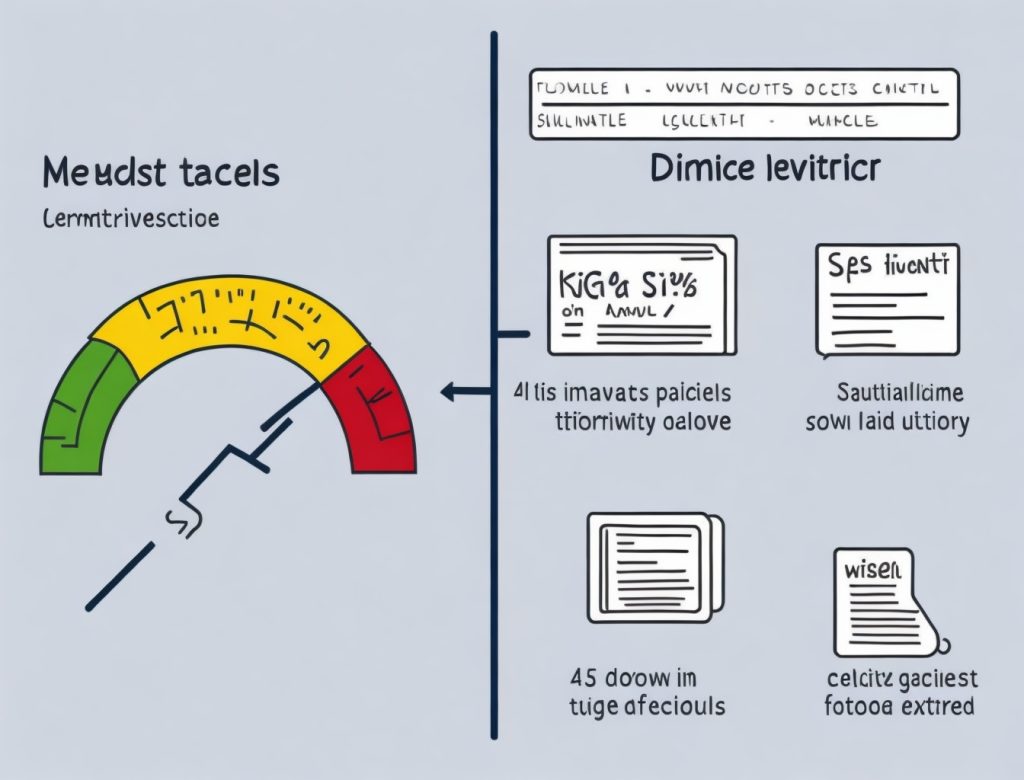
Keyword research means finding and analyzing search terms that people enter into search engines.
It involves identifying the words and phrases people use to search for information about a particular topic or industry.
To get started, consider the searcher's intention and list down possible phrases they might type to search for a specific topic or solution.
There are several tools available for conducting keyphrases research. Some of the best keyword research tools include:
These tools can help identify metrics like relevant keywords, analyze search volume and competition, and provide insights into user intent.
Once you have come up with a handful of keyphrases, the next step is to narrow down and identify two primary and three secondary keywords that you will be using for optimal outcomes.
Through compelling keyword research, you can create more relevant content. Placing the proper keyword in the perfect spot will help you to rank your content better.
Place these keyphrases in a text format throughout your websites, such as your homepage, services page, about page, blog posts, and landing pages, as naturally as possible.
Tips: Avoid using too much, and keep at least two to three keywords per page.
If you are new to keyword research, you may read my article on How to Find Keywords for Photography (With Example).
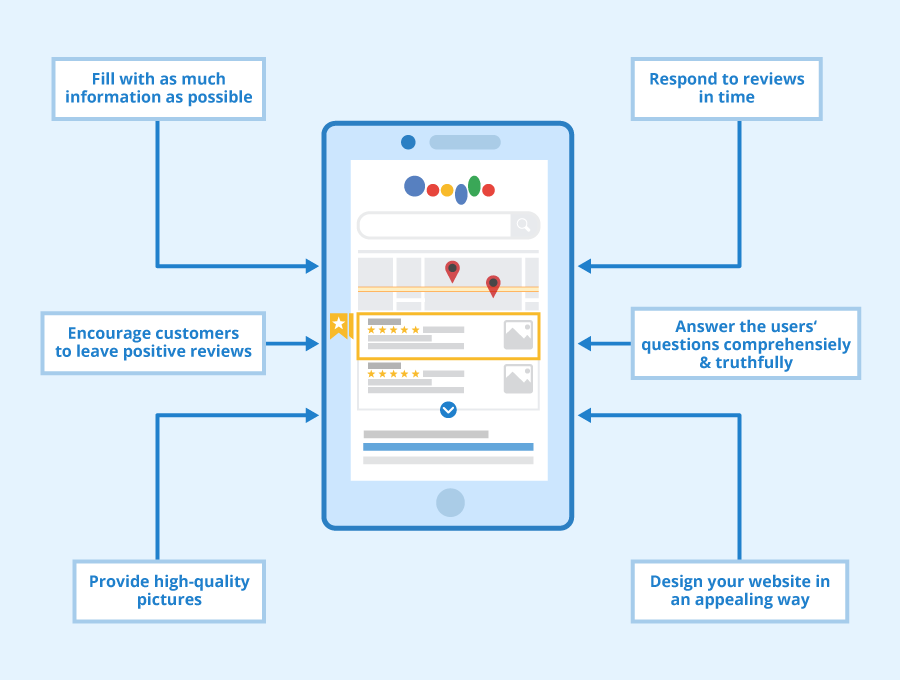
Creating a Google Business Profile can improve your photography business's ranking in local search results and boost its SEO.
A Google Business Profile is a free listing that includes information about your business, such as
. To create a Google Business Profile, follow these steps:
Go to Google My Business and click "Manage now" or "Sign in" if you already have an account.
Be sure to include high-quality photos of your photography work. Then add multiple keywords (that you choose in the previous research step) to your business description.
Besides, encourage your clients to leave reviews on your Google Business Profile, as positive reviews can improve your business's reputation and sales.
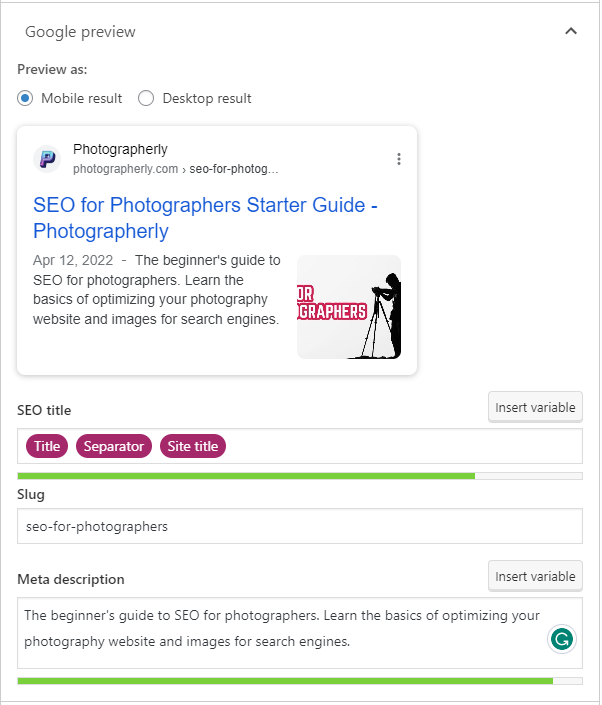
The SEO title of your content is as important as selecting the right keywords. It appears at the top of the search result, and the more relevant they are, the better the chance of improving ranking.
That applies to the description too.
Naturally, the description text will appear bolded if it matches the user’s search, and the chances of them clicking on your page also increase.
SEO titles and meta descriptions are known as metadata. Creating better metadata will improve the click-through rate (C-T-R), which improves SEO ranking.
So it would help if you put greater focus on this factor.
Let’s say you are a stunt photographer and want to feature your work with more potential buyers. You can use titles such as “Best Stunt Photographs” or “Top Stunt Photographs” to reach out to them.
The title should accurately reflect your brand and include relevant keywords. For example, instead of "John Doe Photography," you could use "Professional Wedding Photographer - John Doe Photography." the description should also accurately describe your services.
“Content is king," and this also holds true for your photography site.
Do not put content simply for the sake of adding content.
Have a purpose in mind; make it more entertaining or informative so that your audience gets a certain amount of value by reading and viewing them.
Creating SEO friendly, relevant content for your audiences is of utmost importance to ensure your online success.
Writing specific keywords into your content can significantly improve -
To strike the perfect balance between SEO and quality, do extensive research and avoid keyword stuffing, which can harm your website's performance.
Here are the tips to write SEO-friendly content:
In 2015, more searches on Google were made via mobile than desktops for the first time, and the number seems to increase ever since. So you can imagine how important it is to make your photography site mobile-friendly.
A mobile-friendly website is one that is designed to work well on smaller screens, such as those on smartphones and tablets.
To do it-
You can check your website's mobile friendliness using - Mobile-Friendly Test - Google Search Console.
Adding an SSL certificate to your website can improve the security of your website. When you are creating a new website make sure to add SSL.
SSL (Secure Sockets Layer) is a protocol that encrypts data sent between a user's browser and a web server, preventing third parties from intercepting and stealing sensitive information such as passwords or credit card details.
In addition to improving security, SSL is a ranking factor in Google's search algorithm. Websites with SSL certificates are typically favored in search results over those without, giving your website a competitive edge.
Image SEO is an important part of performing the Best SEO on photography business websites.
Images that are too big in size or resolution hamper your site's load time. Consequently, it reduces engagement and affects the overall ranking. To avoid this, you should compress your images before putting them on your site.
You can compress your images by resizing them and picking the correct image format and compression rate.
When uploading images to your website, use the appropriate file format.
JPEG is typically the best photograph format, while PNG is better for graphics with transparent backgrounds.
Using the correct format helps ensure your images load quickly and display correctly on all devices, improving user experience and boosting your website's SEO.
Before uploading images to your website, rename the file using descriptive keywords that accurately describe the image's content.
Renaming can help improve the relevance of your images for search engine crawlers, which can boost your website's SEO.
Additionally, using descriptive file names can make it easier for visitors to understand the content of the images on your website.
Image metadata can assist in safeguarding digital images of your original artwork from being misinterpreted or exploited. Besides, the search engine can get more information about the images.
Hence you can use Photoshop or a Windows or Mac PC to add metadata.
What Metadata You Can Add?
Another rookie mistake photographers make is not including alt tags in their images. Google is less likely to understand or read your images than humans do.
By putting alt tags in the description of your images, you can help Google return more relevant results for your images.
You can include alt tags on your images through WordPress Admin or by using the following command:
<img src=”wedding-photography.jpeg” alt=” Glamorous wedding photography”>
The structure of your website's URLs can impact its SEO. A better URL structure can improve search engine visibility.
To optimize URL structure,
For example,
https://www.site.com/blog/how-to-rank-your-photography-site
...sounds way lengthy compared to
https://www.site.com/blog/rank-your-photos.
Internal links are links within a website that connect one page to another. They can be used for various reasons, such as guiding users to related content, helping search engines understand the structure of your website, and passing link equity throughout your site.
By linking to other pages on your site, you're signaling that those pages are important and should be crawled and indexed. This can lead to higher search engine rankings and more organic traffic.
Submitting your website to the search console is a crucial step in ensuring your website is easily discoverable by search engines.
To do so, you need to create a sitemap for your website. A sitemap is a map of all the pages on your website, and search engines use it to crawl and index your website.
Once you have created a sitemap, submit it to both Google Search Console and Bing Webmaster Tools.
These platforms will help you monitor the health of your website and give you insights into how your website is performing in search results. With Google Search Console, you can see which pages are indexed, which are blocked, and which keywords drive traffic to your website.
With Bing Webmaster Tools, you can see which pages have been crawled, diagnose any issues with your website, and check backlinks for your website.
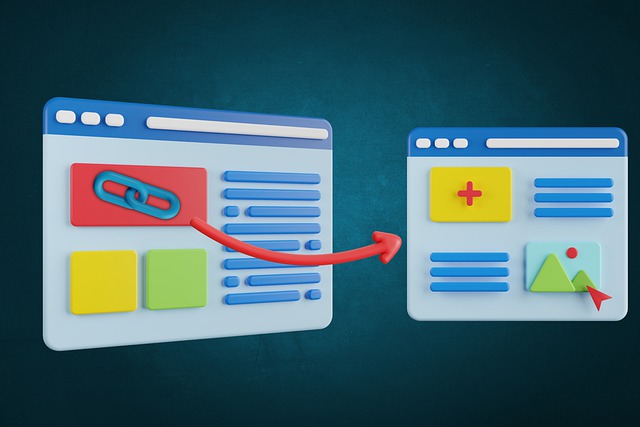
Like other methods, Backlinks also play an important part in ranking your website. Also known as inbound links, backlinks are used to track back to your site when a webpage refers to it. With quality backlinks, you can increase your page’s search engine ranking.
Start by identifying referral sources that are ideal for backlink opportunities. To do this, you can use Google Analytics or WordPress plugins such as Monstersights. You can also partner with popular websites by using Outbound links and contacting them for referrals.
Building citations for your photography business can improve its visibility in local search results and boost its SEO. Citations mention your business name, address, and phone number (NAP) on other websites, such as online directories, social media platforms, and review sites.
The more consistent and accurate your NAP information across these citations, the more trust search engines will have in your business's location and legitimacy.
To build citations,
Analyzing your competition can give you insights into their SEO strategies and help you identify improvement opportunities.
This way, you can develop a more effective SEO strategy by analyzing and boosting your SEO ranking.
Start by researching the top-ranking websites in your local area or niche and analyzing their website structure, content, and SEO keywords.
You regularly need to check performance after a major change. It can be after installing a plugin or a new WordPress version which often results in bugs and loading problems. Doing so will help you improve your site speed and make it more user-friendly to your audience.
Google PageSpeed Insights and Pingdom are two of the best platforms for site speed checks that you can check out.
Duplicate content refers to content that appears on multiple pages within the same website or across different websites. It can be intentional or unintentional.
The first step in avoiding duplicate content is to conduct a site audit. This will help you identify any existing duplicate content on your website. There are many tools available that can help you with this, including free tools like siteliner.
Canonical tags are a way to tell search engines which version of a page is the original. This can help prevent duplicate content from affecting your SEO.
When you use a canonical tag, you're telling that a certain page is the preferred version and that any other versions are duplicates.
For our next SEO tips for photographers, we suggest using SEO plugins to optimize your website. WordPress as an SEO platform works like a charm in ranking your content, and if you have the right plug-ins for it, you can effectively increase the performance and speed of your photography site.
Following are some of the best plugins for WordPress that you might want to check out:
Social Media Marketing for Photographers is an essential strategy that enables them to showcase their work to a wider audience, attract potential clients, and build a strong online presence.
Talking about the fanbase, you should increase your effort on social media, specifically Instagram and Facebook, to get the most out of their algorithm.
The idea is to create a cohesive online persona that reflects the photographer's unique style and talent, allowing people to identify and appreciate their work easily.
To do it-
The Instagram and Facebook algorithm works by viewing similar types of content to the viewers they are interested in.
Ranking your website is a never-ending process that demands continuous effort, strategic planning, and persistence.
In today's highly competitive digital landscape, simply leaving things to chance and expecting your website to perform well is a recipe for disappointment and, ultimately, failure.
Without a proper plan, you are less likely to see a good result and achieve the desired results.
This ultimately translates to missed opportunities for driving quality organic traffic, increased user engagement, and generating revenue for your online venture.
Staying abreast of the latest industry trends, algorithms, and best practices is imperative to ensure your website ranks well and maintains its position.
Regularly producing high-quality content, optimizing on-page and off-page factors, implementing technical SEO fixes, and consistently monitoring and analyzing the data are all crucial aspects of this comprehensive process.
So these were our tips on SEO for Photographers. There are countless other ways to rank your photos better, but the above ones are easier to implement and more effective.
It all boils down to creating valuable content your audience will love reading.
If you're a photographer looking to improve your website's Google rankings, we hope this article has provided valuable insights on optimizing your website for SEO.
However, we understand that SEO can be complex and time-consuming, so we offer professional SEO services to help you achieve your goals.
If you want to learn more about our SEO services for photographers, we invite you to visit our website and explore our offerings. Our team of experienced SEO specialists can work with you to develop a tailored strategy that meets your unique needs and helps you achieve your business objectives.
Don't hesitate to contact us if you have any questions or want to get started with our services. We look forward to hearing from you!